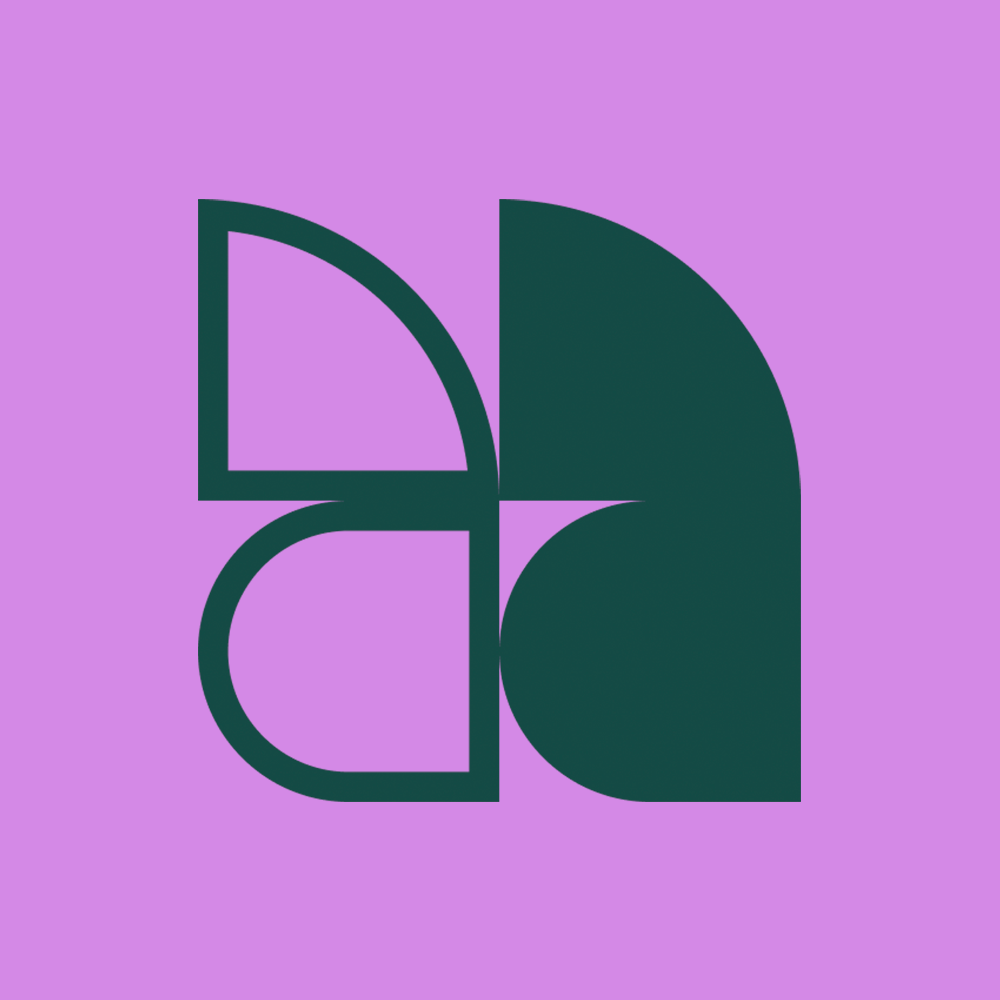essential telehealth therapy equipment for kids
20 August, 2025
Introduction
Welcome to the world of telehealth. This is a great way to get important care for your child without leaving your home. Telehealth services, supported by organizations such as the National Institute of Mental Health, are becoming more common. With these changes, families can now help their children’s mental health and address potential mental illness in new and better ways.
This guide will show you what equipment you need and how to set up everything for online behavioural therapy. When you get your home ready, your child can get the most out of each virtual session. Getting set up the right way means your child will get the support they need to do well and feel good about their mental health.
Key Highlights
-
A reliable computer or tablet with a camera and microphone is essential for telehealth.
-
A stable, high-speed internet connection is non-negotiable for clear video sessions.
-
Creating a quiet, private, and distraction-free space at home is crucial for focus.
-
Simple tools and toys like art supplies and building blocks can enhance virtual therapy.
-
Always use a secure, HIPAA-compliant telehealth platform to protect your child's privacy.
-
Preparing for sessions and establishing a routine helps children engage more effectively.
Understanding Telehealth Behavioural Therapy for Children in Australia

Telehealth is changing the way children in Australia get behavioural health services. This new service delivery model uses digital technology to help connect you and your child with trained behavioural health providers. You do not have to worry about distance or travel. This makes mental health care easier to reach, even for families who live in the country or far from big cities.
This method lets you get special support no matter where you live. If you have the right setup at home, telehealth services will give your child steady and good therapy. The sections below will tell you what things you need and how to set up the space for the best mental health sessions.
What Is Telehealth Behavioural Therapy?
For providers who want to start, the first thing to do is figure out what mental health help you will offer and what people in your area need. Next, you need to look at what technology you should have for telemedicine, including referrals for additional support. It's important to use a HIPAA-compliant platform so that people’s information stays safe. Providers need to get training so they can do therapy in a new online way. Moving from face-to-face work to telehealth takes some planning.
With this model, more people can see specialists in larger cities where they live, and families don’t have to make long trips for care. Therapy can be added more easily into a family’s daily life, overcoming a significant barrier to accessing quality healthcare. It is a good option to seeing someone in an office and helps make sure that kids get the help they need, on time and regularly, for their behaviour and mental health.
Quick checklist: must-have items for effective remote sessions

To help your child get the most from remote behavioural therapy, you need to start with the right equipment. This setup lets clinicians do their job well and makes it easy for your child to join therapy sessions. You don't have to buy fancy or expensive gear. You just need a few things that work well together.
Before your first therapy session, be sure you get these items ready:
-
A Reliable Computer or Tablet: The device should work with video conferencing. It should not slow down or freeze.
-
A Functional Webcam and Microphone: These are built-in on most devices. Test both before therapy to be sure the video and sound are clear.
-
A Stable Internet Connection: Your internet needs to be fast, so calls don't drop and the video does not freeze.
-
Headphones or Earbuds: These help your child keep things private and stop outside noise from taking away focus.
-
A Quiet, Private Space: Pick a spot with no distractions so your child can pay attention and feel safe.
Technical essentials: camera, microphone, internet and platform tips

The use of reliable technology is key for telehealth services. It is important to have a good camera and microphone for video during online therapy sessions. This helps clinicians work better with young people and lets them see and hear each other clearly. If the internet connection is not stable, it can be hard to offer mental health services. This is a big problem in rural areas where internet may not be strong. Picking a strong telehealth platform that follows HIPAA regulations keeps all mental health sessions private. It also helps family members and caregivers feel safe. Paying attention to these basics makes cognitive behavioural therapy work well in all places. It keeps the mental health services strong and helpful for everyone, no matter where they live.
Best devices by age group (toddlers, preschool, school-age)
Choosing the right devices for telehealth can depend on your child's age group and comfort with technology. While a laptop or computer works for most, younger children may benefit from more interactive and intuitive options during remote sessions.
For toddlers, a tablet can be an excellent tool. Its touchscreen interface is easy for little hands to use, making it ideal for interactive games and drawing activities that the therapist might incorporate. Preschoolers can also benefit from tablets but may be ready for a laptop with supervision, especially for activities requiring more focus.
School-age children are typically comfortable using a laptop or desktop computer. This setup can help create a more structured, "work-like" environment, minimising the temptation to switch to other apps. A larger screen can also make it easier to see the therapist and any shared materials.
|
Age Group |
Recommended Device |
Reason |
|---|---|---|
|
Toddlers (1-3) |
Tablet |
Intuitive touchscreen interface is great for interactive |
|
Preschool (3-5) |
Tablet or Laptop |
A tablet remains easy to use, while a laptop can introduce a more structured session format. |
|
School-Age (6+) |
Laptop or Desktop |
Encourages focus, provides a larger screen for viewing materials, and mimics a school environment. |
Therapy tools & toys that translate well to telehealth sessions
 You can make telehealth services better by keeping some basic therapy tools and toys close by. You don't need fancy things. Everyday items you have at home can help with therapy, especially for occupational therapy or when working on executive functioning skills. Talk to your therapist to get ideas that fit your child's needs.
You can make telehealth services better by keeping some basic therapy tools and toys close by. You don't need fancy things. Everyday items you have at home can help with therapy, especially for occupational therapy or when working on executive functioning skills. Talk to your therapist to get ideas that fit your child's needs.
Here are some things that work well during telehealth sessions:
-
Art Supplies: Things like crayons, paper, and markers help kids draw their feelings or do activities.
-
Play-Doh or Clay: This is good for keeping hands busy and helps with creativity.
-
Building Blocks or Legos: Kids can use these for games, building together, and solving problems.
-
Puppets or Stuffed Animals: These help take part in role-play or show emotions.
-
Simple Card or Board Games: These support turn-taking, staying focused, and following directions.
How to create a distraction-free telehealth environment at home
Making a good telehealth environment at home can really help your child have a better session. It is important to keep the area free of noise and things that can take your child's mind off the work. Pets, siblings, or sounds in the background can make it hard for your child to focus and may get in the way of the session. The main thing is to give your child a calm, quiet, and safe space.
Take some time before each session to get the area ready. Talk to your family members about the need to keep things quiet. Make sure your child has what they need close by. Even a bit of planning can make the space feel like a real and proper place to be for telehealth.
Here are some best ways to set up the space:
-
Pick a private room where you can close the door.
-
Have a white noise machine or a fan by the door to keep other sounds out.
-
Remove any mess and toys that could take away your child’s attention.
-
Turn off any TVs, radios, or phone alerts that make noise close to the area.
-
Set up the camera with a plain, simple background and no personal things showing.
Internet and Connectivity Requirements
A good internet connection is key to making telehealth work well. If the internet is slow or keeps cutting out, remote sessions can have bad audio and frozen video. Calls can drop too. This can be annoying and upsetting for your child and the therapist. Good, smooth video conferencing lets you get health resources easily. For video meetings, you need the connection to be strong. It has to be fast enough so streaming goes well and doesn't stop. Many providers say there should be a certain minimum download and upload speed to keep the quality it needs. If you don't know what speed you have, you can take an online speed test to check. You can also ask your internet company for help with the internet connection.
Troubleshooting Common Connection Issues
Even when you have a good plan, the internet can still mess up your telehealth session. Technology does not always work the way you want. It helps to know some troubleshooting steps, so you do not have to call for support every time there is a problem with your connection or video conferencing.
The best thing to do before starting is to restart your computer and router. This can help set up a strong internet connection and make your remote sessions go better.
For video conferencing, if you see lag or the video does not look good, there are some things you can do that work for most people:
-
Move closer to your Wi-Fi router.
-
Close any apps or browser tabs that use a lot of internet.
-
Ask other people in the house to stop streaming or playing online games for a while.
-
Disconnect and connect again to the video call.
-
If the Wi-Fi keeps dropping, use an Ethernet cable and connect your computer right to the router.
These fixes often help get the session back on track fast, so you can keep using telehealth from home without much trouble.
Backup Solutions for Unstable Internet
An unstable internet connection can be a big problem when using telehealth. But, if you have a backup plan, therapy can go on without much trouble. You never know when poor connectivity might happen. So, it is a good idea to talk with your provider ahead of time about other ways to keep telehealth services going.
When you are ready for this in the United States, you can switch quickly to another method if your main internet fails. This way, telehealth services stay on track. It also tells your child that even when issues show up, you can find a way. Knowing there is a plan in place helps keep stress low for all.
Here are some backup plans to think about:
-
Use your smartphone as a mobile hotspot. Make sure you learn how to turn on this feature. Also, check if there are any extra charges for using more data.
-
Have your therapist’s phone number ready so you can switch to an audio-only call if the video stops working.
-
Talk about rescheduling rules with your provider. This will help in case it is not possible at all to do a session because the internet connection is not working.
Use these steps to keep your telehealth services going strong, no matter what happens with your internet.
Best Practices for Effective Telehealth Behavioural Therapy
To get the most out of telehealth for behavioural therapy, you need to use best practices. These steps help make sure every session is organised, safe, and gives your child a great experience that is as good as in-person care. The best practices help with everything you do, from getting ready for the session to keeping all information private.
When you use these practices, you make it easier for your child to stay calm and pay attention. In the next parts, you will learn some good ways to build routines, connect well in an online session, and help your child through the whole process.
Establishing a Routine and Managing Expectations
Consistency is important in the therapy process. When telehealth sessions follow a set routine, kids can feel at ease and safe. It helps if these sessions happen at the same time and same place every week. Doing this makes it clear what the expectations are going to be.
Caregivers, the role that you have is to set up and keep this structure steady. Before each session, take a little time to bring your child into the therapy space. You can chat with them about what they may talk about, or help get their things ready. This kind of preparation helps the child move from schoolwork or play to the treatment process of therapy time.
It is helpful to talk with your child about why the therapy is there using words they can understand for their age. You might say that the therapist is someone to help with feelings or challenges. This can make telehealth therapy feel easier to accept. When you do this, you help your child feel more open and ready to join in, and the sessions work better for them.
Building Engagement and Rapport Virtually
One of the biggest challenges in video conferencing therapy is helping your child connect and engage with the therapist while not being in the same room. Therapists know how to work with this, but you can also make it easier if you help your child get set up well. Start by making sure the technical side works, so there can be better interaction.
During therapy sessions, help your child sit where both the therapist and your child can see each other clearly. Try to put your child where their face is well lit. This makes it easier for the therapist to notice all the child’s non-verbal cues. These small facial cues matter a lot in building a good bond because the therapist needs to see your child’s reactions. Using headphones lets your child hear only the therapist’s voice, which helps them pay attention and stay focused.
In the end, the only way to build virtual rapport is to interact a lot. Therapists do this by using games, activities shared through the screen, and clear, expressive chat. Your role is to help make sure nothing in your house interrupts the session. Keep the technical side smooth and be sure there are not any distractions around, so the connection during therapy sessions is the best it can be.
Supporting Younger Kids in Remote Settings
Younger children often need more help from their families when learning in remote settings. Older kids can use technology on their own, but young kids may need you to start the call, set up the camera, or help with tools you use during the session.
Your presence is important. Sometimes, the therapist might ask you to join in and show how to act or help play a game. Other times, just staying close by (but not on screen) can help your child feel safe enough to take part. This matters a lot for sessions working on executive functioning, because having you guide your child with hands-on help is good.
Telehealth providers working with younger children should include caregivers a lot in sessions. Parents need clear steps on how to get ready for the calls and what to do during them. This helps telehealth work well so the whole family can get the most out of the experience.
Conclusion
To sum it up, making sure your child has the right telehealth therapy tools is very important. You need to have the right technical set up and the right tools for good therapy sessions. Each thing you add can help make a better space for your child to get behavioural therapy. If you focus on these things and use the best ways, you can help your child have better sessions that fit what they need. The goal is to make telehealth therapy easy to do and work well, so your child gets the help they should, no matter where they are. For advice on how to set up the best telehealth experience, you can get a free talk with our experts today.
Want to try telehealth behaviour therapy for your child? Book your online session with daar today.
Frequently Asked Questions
What equipment do I really need for telehealth behavioural therapy at home?
The basic equipment for telehealth services is easy to set up. You need a good computer or a tablet with a camera that works. A clear microphone is important too. Make sure you have a strong internet connection so there are no problems. Headphones are used as well. They help to keep talks private. With this setup, clinicians can do remote sessions well, and your child can join in fully.
How do I make sure our telehealth sessions are secure and private?
To keep your security and privacy safe, make sure your provider uses a telehealth platform that meets HIPAA regulations. These telehealth platforms, similar to official gov websites, give you strong protection with end-to-end encryption and other tools. They help keep your confidentiality so your meetings stay as private as if you were there in person.
Which telehealth platforms are best for child behavioural therapy in Australia?
The best telehealth platform for your child's behavioural therapy is usually picked by the provider. In Australia, you should look for health services where the provider is registered with AHPRA and adheres to the guidelines set by the American Psychological Association. You can also check government health websites. They help you find secure and trusted telehealth and health services.
.svg)